User management¶
Currently user accounts can be managed only manually from Django shell.
At first, log in to Gisquick Django application server. The following command will identify Django container and enter Django shell.
$ docker exec -it `docker ps -qf "ancestor=gisquick/django:1.0.0"` django-admin shell
Create new user account¶
After entering Django shell, a new user account can be created
programmatically (in example below a new account user1 with
password user1 will be created)
from django.contrib.auth import get_user_model
get_user_model().objects.create_user('user1', email='user@gisquick.org',
password='user1', first_name='User1')
To quit Django shell type
exit()
Then the new user can log in into Gisquick application.
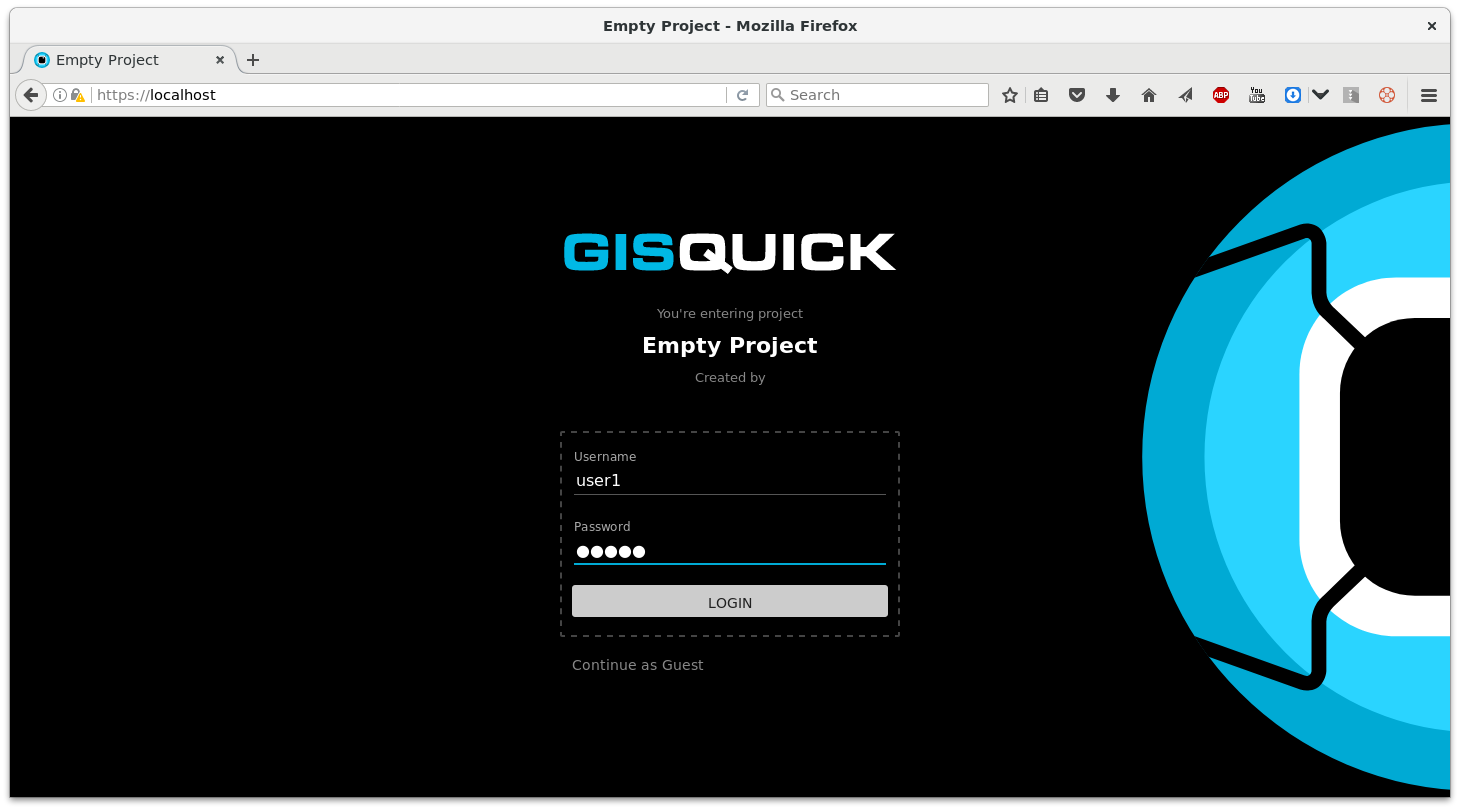
Figure 1: Log in as user1.¶
After log in an empty Gisquick project is loaded.
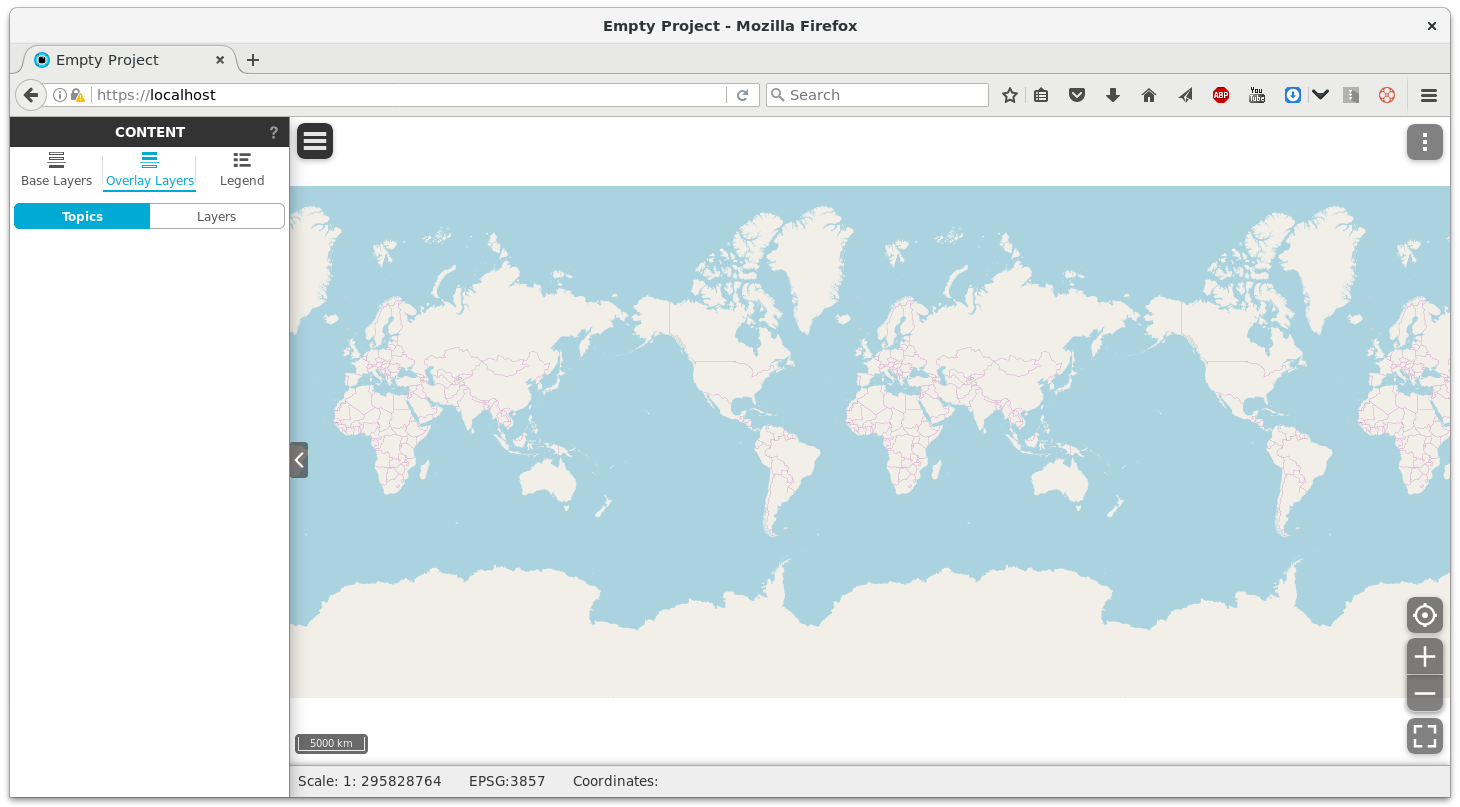
Figure 2: Empty Gisquick project. OpenStreetMap is used as a base layer.¶